
What is Touch Typing?
Touch typing is a technique for typing faster, quicker, and accurately with all ten fingers without looking at the keyboard or simply by feeling the keys on the keyboard.
Touch typing is a skill that is fully dependent on muscle memory which is gained only through continuous training and practice over a period of time. This skill can help you to get a job both in the private as well as in public sector.
Touch typing is a technique that helps you to type faster and more efficiently by using all 10 fingers.
Typing with this technique is important because it can greatly improve your productivity, especially if you have a type intensive job, like an accountant, inventory, office, student, programmer, or writer.
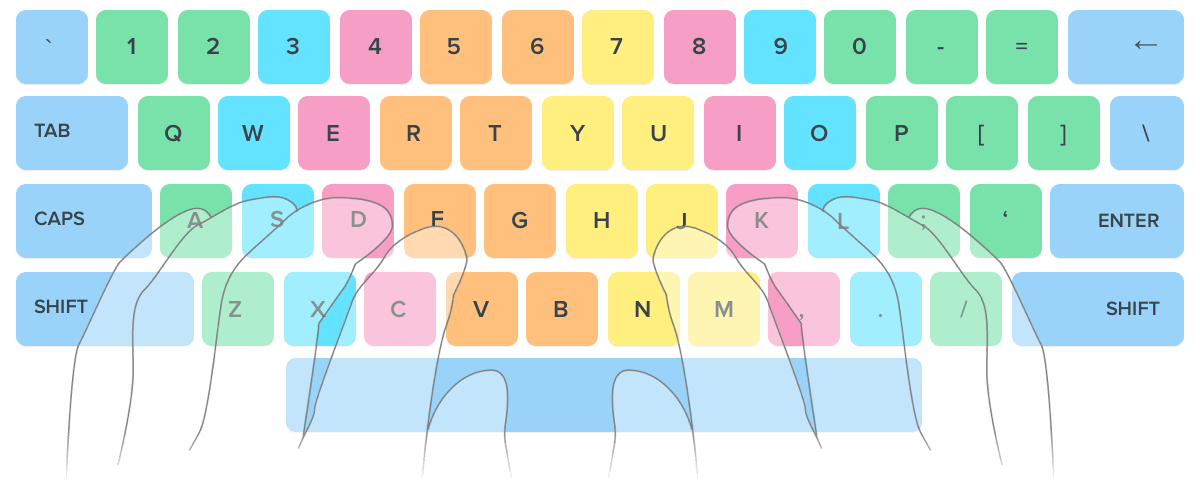
This way, the fingers get so used to typing that they automatically go to the appropriate keys without any effort.
- Use 10 fingers to type faster
- Type without errors.
- Posture Mateers.
- Type without looking at the keyboard.
- Say the letters Loud.
- Practice, Practice, Practice!
Beginners Guide to touch typing
- Ergonomics Setup
- Beginners Guide
- Typing Master Guide
- Speed Building Phase
- Typing Tests
- Typing Tips
- Practice Regularly
- Take a Break
1. Desk Setup or Ergonomics
Touch typing is a long process so proper posture of your body plays an important role in learning touch typing. Bad posture can hurt your back, neck, legs, wrists, and arms.
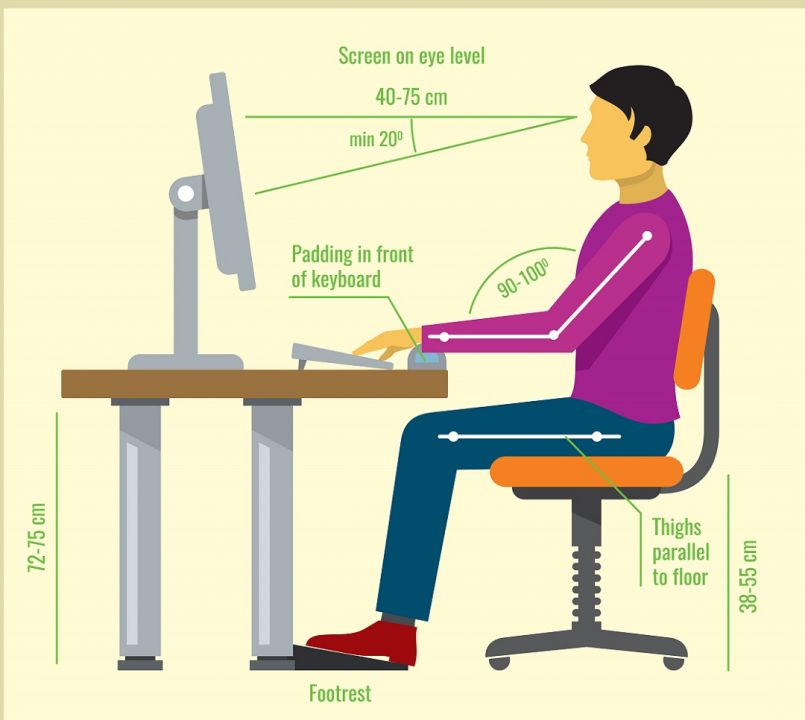
- Keep your back straight and erect.
- Sit straight on the chair without tilting.
- Keep your elbows bent at the 90 degree angle.
- Face the screen with your head slightly tilted forward.
- Keep at least 45 – 70 cm of distance between your eyes and the screen.
- Еxpose the shoulder, arm, and wrist muscles to the least possible strain.
- Never shift your body weight to the wrists by resting on them.
2. Beginners guide / Setup
There is no overnight success in any field in life. You must have patience because learning typing is not an effort of a few days or weeks.
You can learn touch typing online without downloading any software but it is not a recommended way of learning typing.
Here is a list of online websites where you can learn touch typing.
Recommended:
It is better to download Typing Master 10 it is a free typing software that will help you learn typing faster than online typing on websites.
3. How to use the Typing Master
After installing the typing master, you will see there are two main courses, Touch Typing Course and Speed Building Course.
You have to start from the basic one, there are 12 lessons in it.
The first lesson in typing master 10 is to learn the home row.
So Curve your fingers a little and put them on the ASDF and JKL; keys which are in the middle row of the letters on the keyboard.
This row is called HOME ROW because you always start from these keys and always return to them.
F and J keys under your index fingers should have a raised line on them to make it easy for you to find these keys during typing without looking actually on the keyboard.
The color-coded keyboard under the lesson input field will help you to understand which finger should press each key.
Important Points
- Press the keys only with the fingers for which they have been reserved.
- Just slide your fingers around until they find the home row marking.
- Limit your hand and finger movement only to what is necessary to press a specific key.
- Keep your hands and fingers close to the base position. This improves typing speed and reduces stress on the hands.
- Pay attention to ring fingers and little fingers, since they are considerably underdeveloped.
- Always return to the home row or to the starting position of the fingers ASDF – JKL;
- When typing, keep track of the location of the symbol on the keyboard.
- Use the thumb to press the Space bar.
Similarly, practice each and every lesson and memorize the exact position of every letter on the keyboard.
The logic is the same you have to train all 10 fingers for every letter they are going to type.
Now you have to practice each and every lesson for at least 1 – 2 hours per day. You have to learn top row, middle row, bottom row, special characters, and a little bit number row.
After learning the 12 lessons, your speed will be at least 30 wpm at that time.
4. Start Speed Building
Now you are going to gain speed with regular practice and patience. Switch to speed building course and start practicing the different lessons every day.
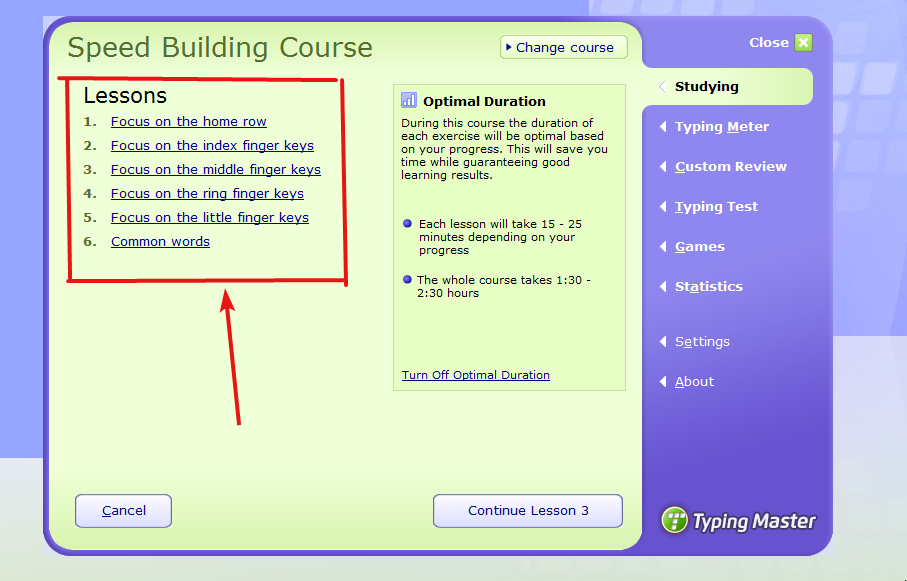
5. Typing Test
This is the final step in the touch typing journey and it is going to be a daily routine for over a long period of time 6 months or 1-year process.
In typing master, there are some predefined typing test lessons or texts such as Aesop Fables, Hubble Space, Photography, Abraham Lincoln, etc. practice these texts one by one until you get your speed and accuracy for the requirement of your job or you can add your own texts in typing master.
Note: For example, to get a job as a junior assistant you need at least 35 wpm with above 90% accuracy to be eligible for the written test. These numbers vary according to the need of the company or a government office.
6. Some Typing Tips
- Do not rush when you just started learning.
- Speed up only when your fingers hit the right keys out of habit.
- Take your time when typing to avoid mistakes.
- The speed will pick up as you progress.
- Always scan the upcoming text a word or two in advance.
7. Practice and Practice
You must have patience when you are going to learn touch typing.
You have to practice daily for 1 – 2 hours per day in order to memorize the exact position of the keys and train your brain because you are not looking at the keyboard.
Feel the keys with your fingers and memorize the position of rows and keys.
8. Take a Break
Take a break if you feel that you get distracted easily and you are making mistakes.
It is normal to get bored or exhausted so always take a 10min break after every 30mins of practice. It is more productive to come back when you feel refreshed.
