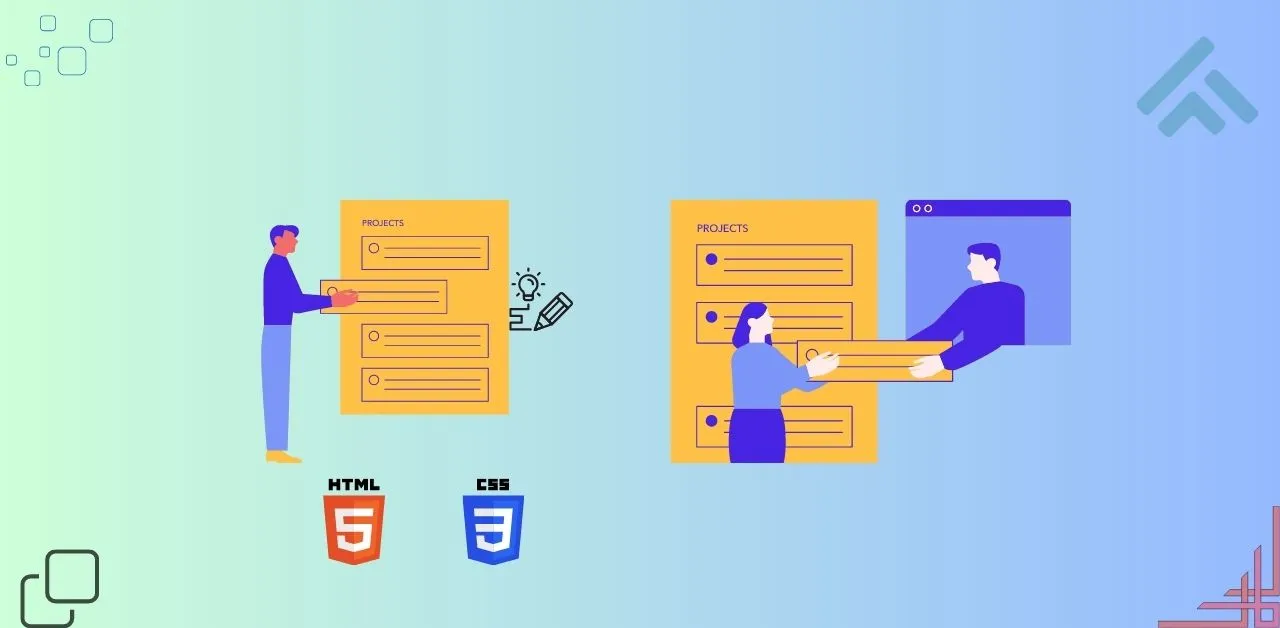
The 3 simple ways to Indent Html Paragraph Text are using Css Margin, Padding, and Text Indent properties.
When it comes to formatting text in HTML, you may often find the need to indent paragraphs for better readability or to create a specific visual hierarchy.
The indenting text helps separate sections of content and enhances the overall structure of your web page.
In this blog post, we will explore different methods to achieve paragraph indentation in HTML. Let’s dive in!
Method 1: Using CSS Margin
One of the simplest ways to indent paragraph text in HTML is by using the CSS margin property.
The margin property defines the space around an element, and by manipulating its values, we can achieve indentation.
Here’s an example of how to apply paragraph indentation using CSS:
<style>
p {
margin-left: 40px;
/* Adjust the value according to your preference */
}
</style>
<p>This is a paragraph with an indented text.</p>
Code language: HTML, XML (xml)Method 2: Using CSS Padding
Although it is not a recommended method for paragraph indentation, you can also use the CSS padding property to achieve a similar effect.
The padding property defines the space inside an element, and by adjusting its values, you can create an indentation effect.
However, it’s worth noting that this method affects the content area rather than the entire paragraph. Here’s an example:
<style>
p {
padding-left: 40px;
/* Adjust the value according to your preference */
}
</style>
<p>This is a paragraph with an indented text.</p>
Code language: HTML, XML (xml)Method 3: Using CSS Text-Indent
If you specifically want to indent the first line of a paragraph, you can use the CSS text-indent property.
The text-indent property allows you to specify the indentation of the first line of text within an element. Here’s an example:
<style>
p {
text-indent: 40px;
/* Adjust the value according to your preference */
}
</style>
<p>This is a paragraph with an indented first line.</p>
Code language: HTML, XML (xml)Text Indent Uses Cases:
Here is a list of some real use cases of indenting Html paragraph text using CSS.
- Creating visually appealing and organized paragraphs.
- Indicating the start of a new paragraph or block of text.
- Enhancing readability by visually separating content.
- Improving the structure of long articles or blog posts.
- Differentiating quoted or cited text from the main content.
- Creating a clear visual hierarchy within a document.
- Enhancing the readability of ordered or unordered lists.
- Creating indentation effects in nested lists or sub-sections.
- Providing visual cues for indentation in code snippets or examples.
- Making the first line of each paragraph stand out for better scanning.
Conclusion
Indenting paragraph text in HTML is essential for improving the readability and visual organization of content on your web page.
In this blog post, we explored different methods to achieve paragraph indentation using CSS properties like margin, padding, and text-indent.
Depending on your specific requirements, you can choose the method that best suits your needs.
FAQ’s
Q: Can I use multiple methods of indentation in the same HTML document?
A: Yes, you can mix different methods like CSS margin, HTML blockquote, or CSS padding within the same HTML document.
Q: Can I customize the amount of indentation applied to paragraphs?
A: Yes, you can adjust the values of margin, padding, or text-indent properties to customize indentation.
Q: Can I selectively apply indentation to specific paragraphs?
A: Yes, use CSS classes or IDs to selectively apply indentation to specific paragraphs.
Q: Can I use indentation for inline text or headings?
A: Indentation is primarily used for paragraphs and blocks of text, not inline elements like headings.
