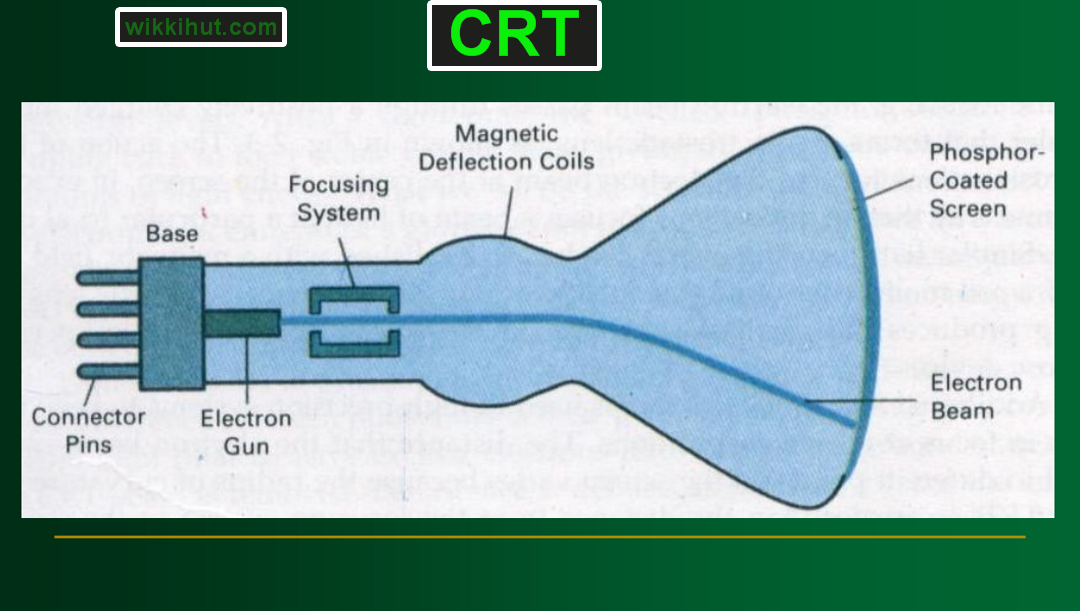
Refresh Cathode Ray Tube
In a graphic system, the video monitor is a primary output device and the operation of most of the video monitors is based on the Cathode Ray Tube.
In a cathode-ray tube a beam of electrons, emitted by an electron gun, passes through focusing and deflection systems, that direct the beam towards a specific position on the phosphor-coated screen. The part of the phosphor screen emits light where the electron beam strikes it.
The light emitted by the phosphor fades very rapidly. To keep the phosphor glowing and to maintain the screen picture, the electron beam is repeatedly directed back to the same point very quickly.
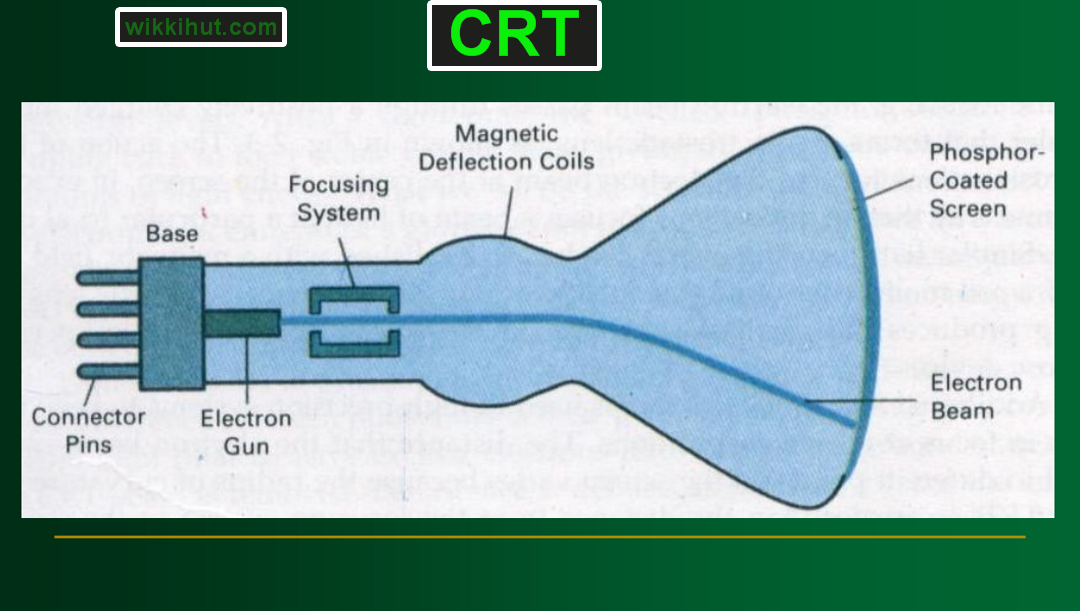
This type of display is called a refresh cathode-ray tube.
How Does CRT Work?
In a CRT heat is supplied to the piece of metal called the cathode which pulls the electrons out of the cathode surface.
In the vacuum inside the CRT envelope, the free, negatively charged electrons are then accelerated towards the phosphor coating by a high positive voltage.
Control grid
A cylindrical metal over the cathode is called the Control grid.
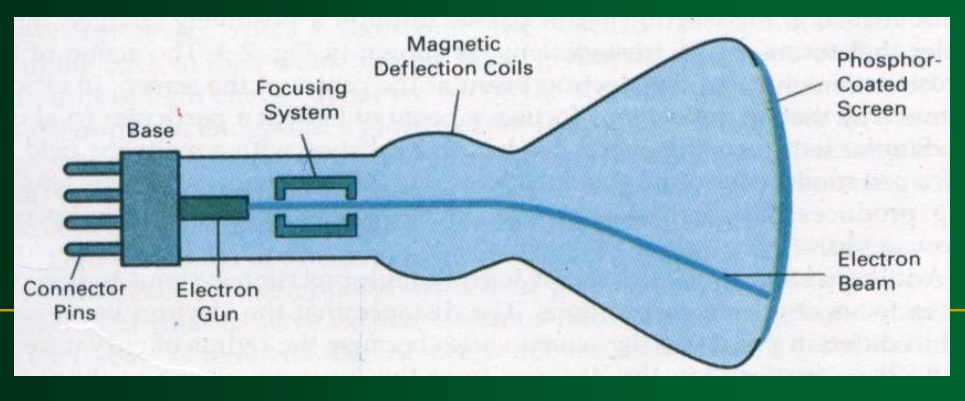
It is used to control the intensity of the electron beam by changing its voltage level.
The high negative voltage on the grid completely stops the electron beam to pass through the small hole in the control grid by repelling the electrons.
A small negative voltage simply decreases the intensity of the electron beam. By doing this we control the screen brightness which directly depends on the intensity of the electron beam.
Focusing system
The focusing system is used to converge the electron beam to focus on a small spot when it stricks the phosphor screen.
Otherwise, the electrons repel each other and the beam would spread out as it approaches the screen.
Focusing is done either by using an electric field or a magnetic field.
The electric fields or the magnetic fields are used to focus the beam on a small spot at the center of the screen.
When the electron beam stricks the screen, the beam energy is transferred to the phosphor.
When the electrons collide with the phosphor, the energy of electrons is absorbed by the phosphor.
The electrons in the phosphor atom get excited. i.e. move to higher quantum energy levels.
After a short period of time, the excited phosphor electrons move back to their ground state, giving the extra energy back in the form of light energy.
The intensity of light emitted by the phosphor is proportional to the energy difference between the excited quantum state and the ground state of the electron in the phosphor atom.
Resolution of the screen:
Resolution is the maximum number of points that can be displayed without overlap on a CRT.
Or resolution is the number of points per centimeter that can be plotted horizontally and vertically.
The resolution of a CRT depends upon the type of phosphor, the intensity to be displayed, and the focusing and deflection systems.
Related topic:
Application of computer graphics:
