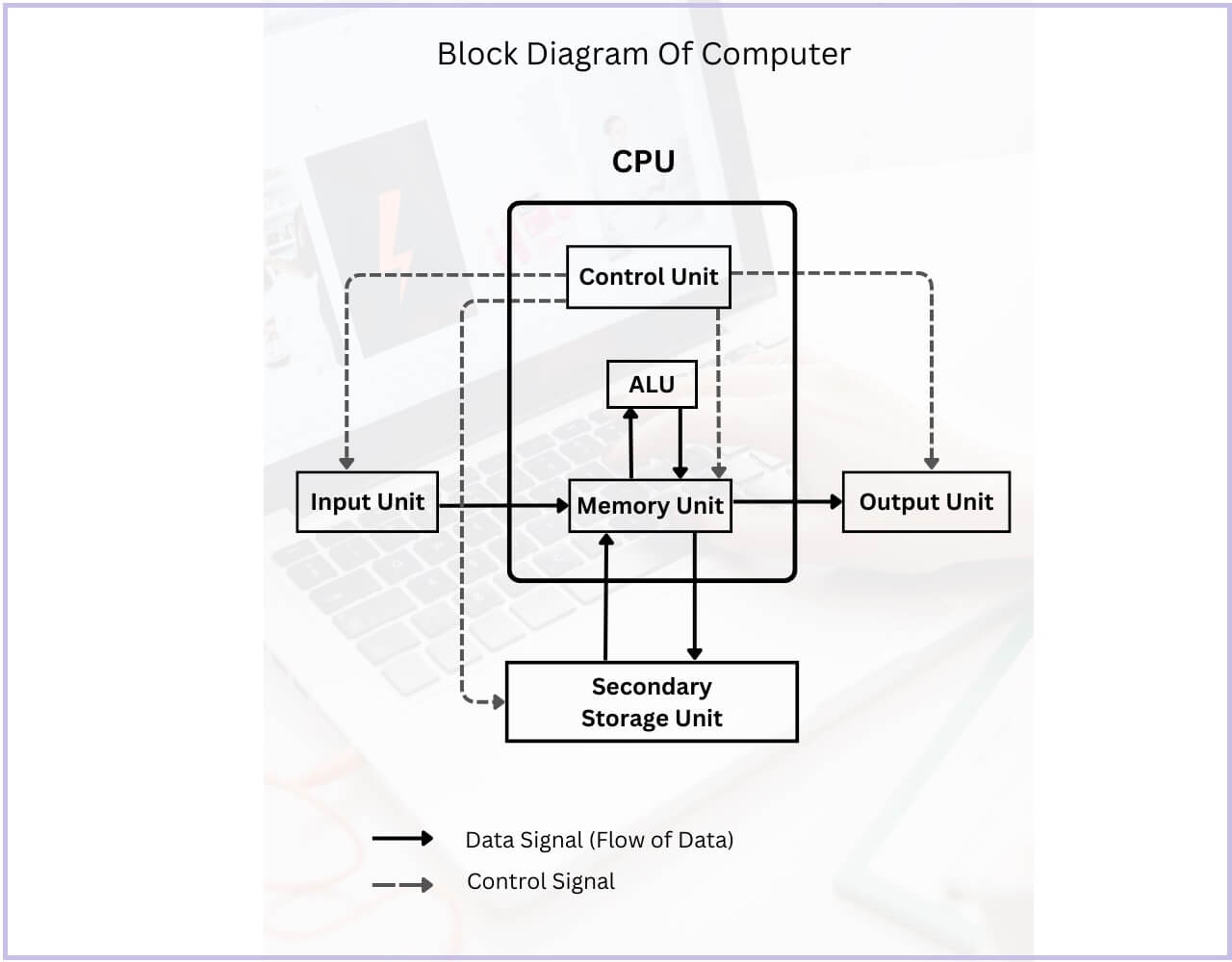
The Important 5 Functional units of Block Diagram of Computer are Input Unit, Output Unit, CPU unit, Motherboard, and Memory Unit.
The functional units typically refer to the major components or modules that perform specific tasks in the computer system.
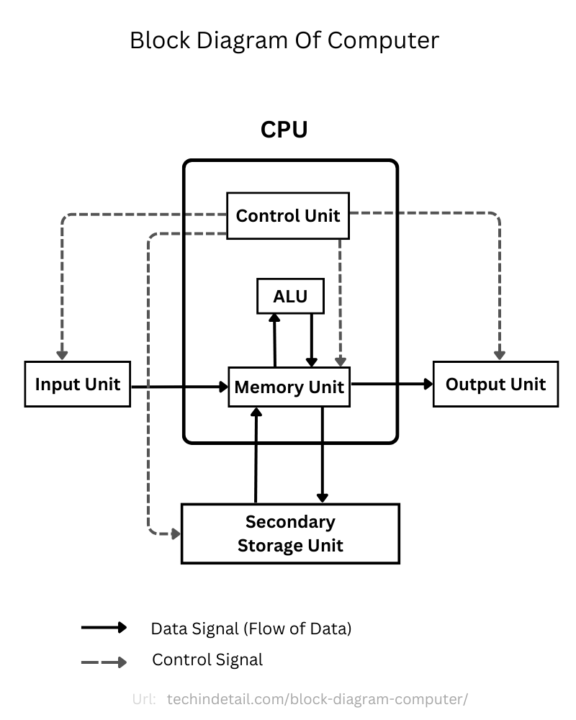
Block Diagram of Computer Components PDF
The block diagram of a computer consists of various essential components that work together to enable its functionality.
These functional units work together, allowing a computer to perform a wide range of tasks, process data, execute instructions, store and retrieve information, and interact with users and the external environment.
1. Input Unit:
The input unit is a part of IO unit, responsible for facilitating the interaction between the computer and its users.
It allows users to input data and instructions into the computer system through devices such as keyboard, mouse, scanners, and touchscreens.

The input unit converts these inputs into a format that the computer can understand and process.
2. Output Unit
The output unit enables the computer to present processed information and output results to the users.
It converts the processed data into a format that is easily understandable and usable by humans.
Output devices, such as displays, printers, and speakers, allow users to perceive and interact with the output generated by the computer system.

The I/O component acts as a bridge, transferring data between the computer and its users.
3. CPU Unit:
The Central Processing Unit (CPU) acts as the brain of the computer, responsible for executing instructions and performing calculations.
The CPU comprises two essential units: the Arithmetic Logic Unit (ALU) and the Control Unit (CU).

a. Arithmetic Logic Unit (ALU):
The ALU carries out mathematical operations, such as adding, subtracting, multiplying, and dividing numbers.
It also performs logical operations, like comparing numbers and making decisions based on them.
b. Control Unit (CU):
The Control Unit manages the flow of instructions and data within the CPU and coordinates communication between different components of the computer.
It interprets instructions fetched from memory, understands what they mean, and directs the ALU and other components to perform the necessary tasks in the correct order.
4. Memory Unit:
Memory is a crucial part of a computer system that stores and retrieves data and instructions.
The block diagram typically shows two types of memory: primary memory (RAM) and secondary storage.
a. Primary memory (RAM):
Random Access Memory (RAM) is the computer’s primary memory.
It acts as a temporary workspace for running programs and storing data.
RAM allows fast access to information, helping the CPU quickly retrieve and process data during program execution.

However, the data stored in RAM is volatile and gets lost when the computer is turned off.
b. Secondary storage (ROM):
Secondary storage devices, like hard disk drives (HDDs) and solid-state drives (SSDs), offer long-term data storage.
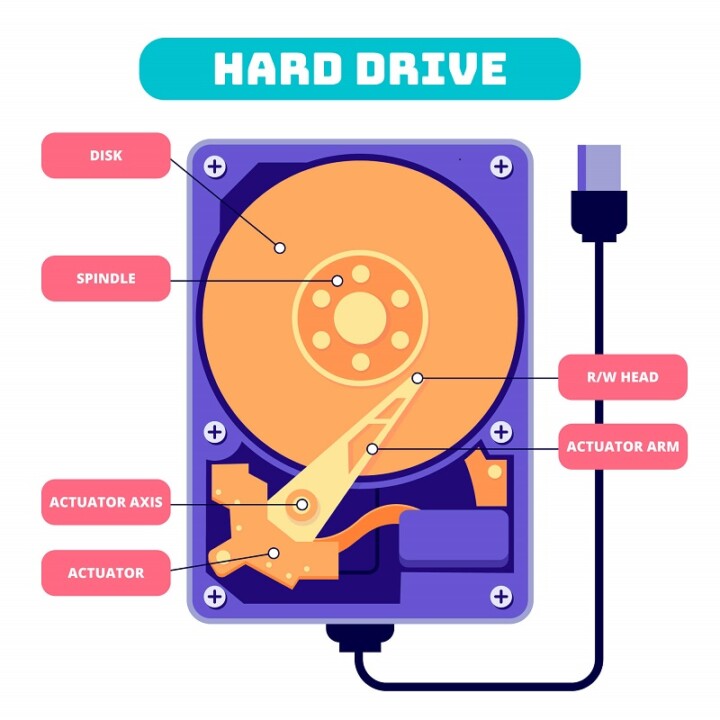
Unlike RAM, secondary storage retains data even when the computer is powered off.
It provides a larger storage capacity but with slower access times.
Secondary storage is non-volatile and keeps data persistently for a long time.
5. Motherboard:
The motherboard serves as the main circuit board in the computer system, providing connections and pathways for various components to communicate with each other.
It houses the CPU, memory modules, and other essential components, facilitating their interaction and coordination.
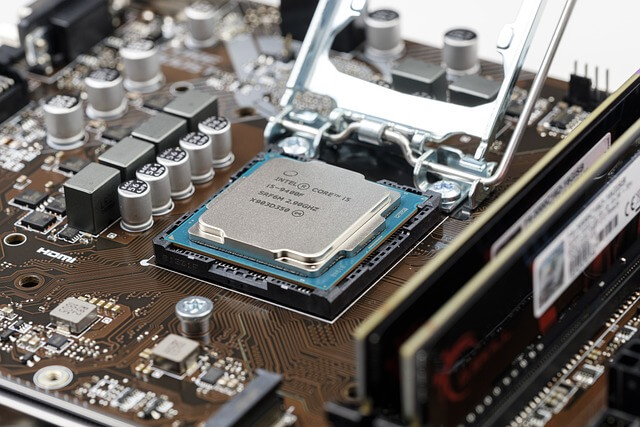
Understanding the block diagram of a computer provides valuable insights into its main components and their functionalities.
These main units form the core infrastructure of a computer system and work together to enable its functionality, processing power, and data storage capabilities.
Summary
The block diagram of a computer highlights the five primary functional units: Input Unit, Memory Unit, CPU, Output Unit, Motherboard, and Secondary Storage Unit.
The Input/Output (I/O) component enables communication between the computer and users.
Memory, including primary memory (RAM) and secondary storage, stores and retrieves data and instructions.
The CPU, consisting of the Arithmetic Logic Unit (ALU) and the Control Unit (CU), performs calculations and manages instruction execution.
Lastly, secondary storage devices offer long-term storage for data and software.
FAQ’s
Q: Why is the block diagram of a computer important?
A: The block diagram provides an overview of a computer’s major components, helping understand its architecture and how the components work together.
Q: What does the block diagram of a computer reveal about its functionality?
A: The block diagram illustrates how different components, such as the CPU, memory, and I/O, work together to enable the computer’s processing and data handling capabilities.
Q: What does the block diagram of a computer depict?
A: The block diagram of a computer depicts the major components and their interconnections within the system.
Q: What is the purpose of the Input/Output (I/O) component in a computer?
A: The I/O component allows communication between the computer and external devices, facilitating data input and output.
Q: What is the primary function of the CPU in a computer?
A: The CPU performs processing tasks, executing instructions and carrying out mathematical and logical operations.
Q: What is the role of RAM in a computer?
A: RAM provides temporary storage for data and instructions that are actively used by the CPU during program execution.
